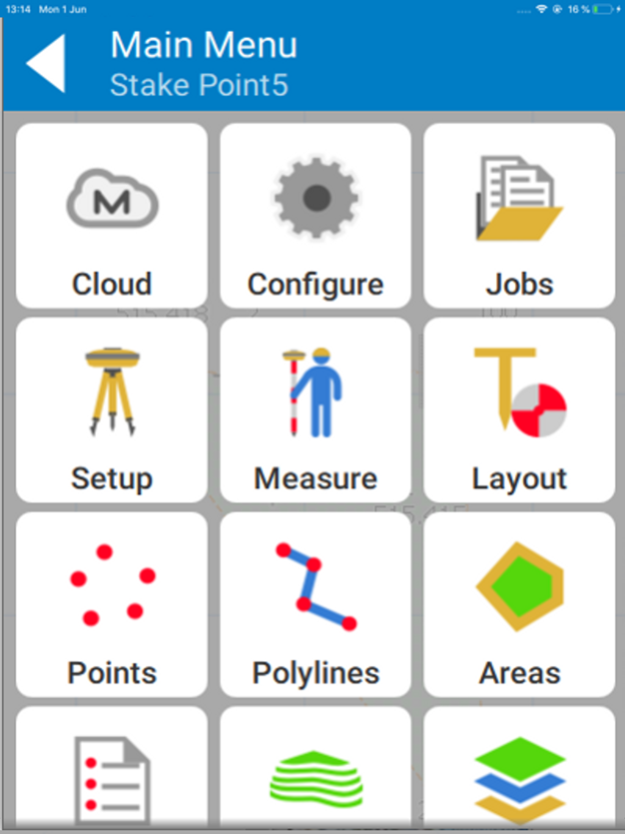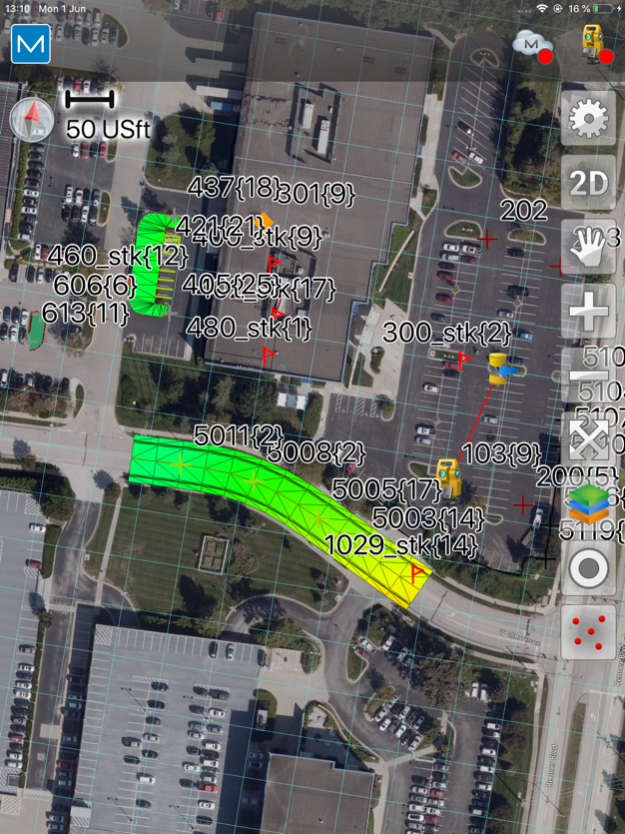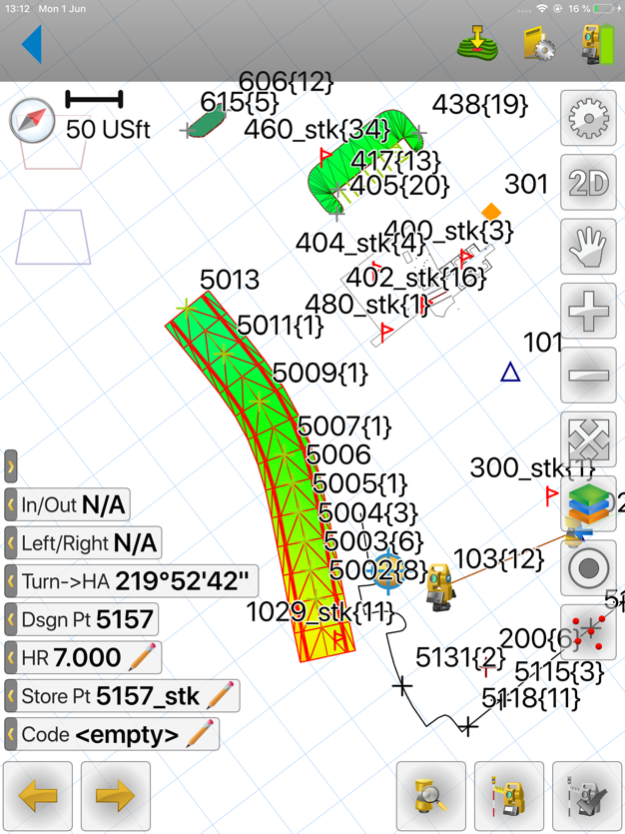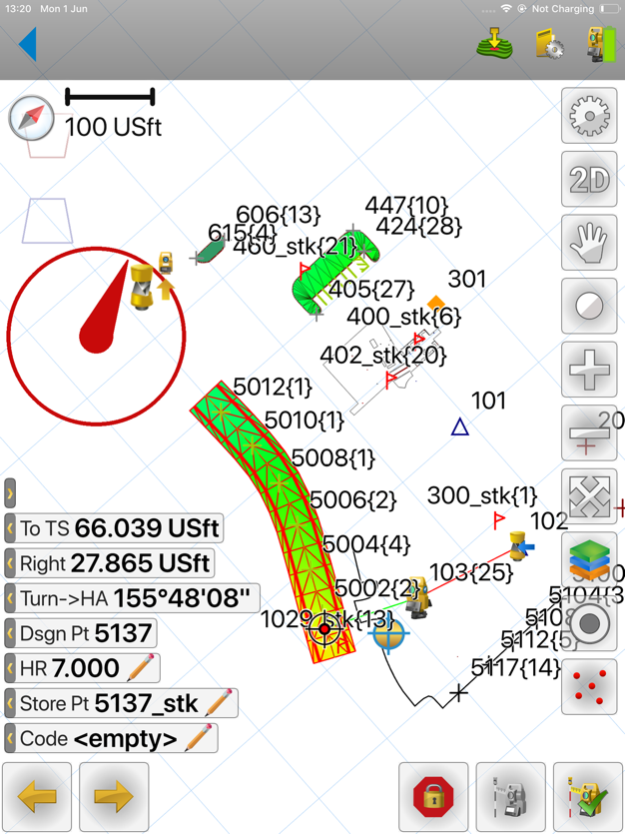MAGNET Field 8.1.0
Continue to app
Free Version
Publisher Description
MAGNET Field is globally known and relied on as a visual and intuitive solution for collecting and accurately laying out field data. Its user-friendly interface and simple but powerful controls help you work faster and more precisely.
MAGNET Field app is focused and ready to drive Topcon/Sokkia Total Stations and GNSS receives for precise design layout needs as well as quick and intuitive options for field measurements.
MAGNET Field provides assisted navigation to any point, line/area, surface or feature on your project site through constant real time positioning.
MAGNET Field also offers instant ability to securely login to your private Company Account within the MAGNET system to exchange files while standing at active projects sites.
Mar 20, 2024
Version 8.1.0
• Added support for RTCM SC135 protocol for the Topcon R2Lite UHF radio
• In the GNSS Status, Renamed "H/V" to "HRMS/VRMS" to improved usability.
• Added the option to select a line or linework and get info about the layer it resides in.
• For Lines or Linework, when in Stake and Topo, added the option to configure "Value to Display" (point number, code, code description etc) for line code.
• Added Latvian language support
About MAGNET Field
MAGNET Field is a free app for iOS published in the Office Suites & Tools list of apps, part of Business.
The company that develops MAGNET Field is Topcon Positioning Systems, Inc.. The latest version released by its developer is 8.1.0.
To install MAGNET Field on your iOS device, just click the green Continue To App button above to start the installation process. The app is listed on our website since 2024-03-20 and was downloaded 19 times. We have already checked if the download link is safe, however for your own protection we recommend that you scan the downloaded app with your antivirus. Your antivirus may detect the MAGNET Field as malware if the download link is broken.
How to install MAGNET Field on your iOS device:
- Click on the Continue To App button on our website. This will redirect you to the App Store.
- Once the MAGNET Field is shown in the iTunes listing of your iOS device, you can start its download and installation. Tap on the GET button to the right of the app to start downloading it.
- If you are not logged-in the iOS appstore app, you'll be prompted for your your Apple ID and/or password.
- After MAGNET Field is downloaded, you'll see an INSTALL button to the right. Tap on it to start the actual installation of the iOS app.
- Once installation is finished you can tap on the OPEN button to start it. Its icon will also be added to your device home screen.